Topic→Use of <font> tag in our web page.
<font>→ This tag is used to change the font color, font face and font size. This tag is a container tag because it has both the opening and closing tag.Three attributes are used with this tag i.e color, face and size.
Syntax→<font color="color name" face="face name" size=5>text to be displayed</font>
Demonstration of above tag. just type the code given below on notepad.
<html>
<title>fourth file</title>
<body bgcolor="magenta">
<font color="red" face="algerian" size=5>Maths</font><br>
<font color="cyan" face="algerian" size=5>Science</font><br>
<font color="green" face="algerian" size=5>Computer</font><br>
<font color="blue" face="algerian" size=5>English</font><br>
</body>
</html>
Save the above program as fifth.html and you will see output as given below.
<font>→ This tag is used to change the font color, font face and font size. This tag is a container tag because it has both the opening and closing tag.Three attributes are used with this tag i.e color, face and size.
Syntax→<font color="color name" face="face name" size=5>text to be displayed</font>
Demonstration of above tag. just type the code given below on notepad.
<html>
<title>fourth file</title>
<body bgcolor="magenta">
<font color="red" face="algerian" size=5>Maths</font><br>
<font color="cyan" face="algerian" size=5>Science</font><br>
<font color="green" face="algerian" size=5>Computer</font><br>
<font color="blue" face="algerian" size=5>English</font><br>
</body>
</html>
Save the above program as fifth.html and you will see output as given below.
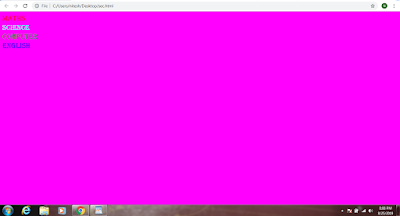
No comments:
Post a Comment